You can set up a personal web server on Linux to host your own website, blog or software projects.
Setting up a Linux web server is not difficult. You can use the one that comes with your Linux distribution, or you can install one from scratch using Apache2, PHP and MySQL (aka LAMP).
Whether you’re using an existing server or installing one from scratch, this guide will help get you started.
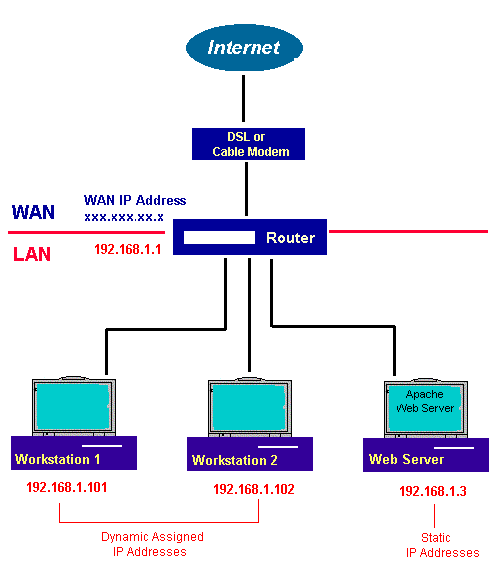
Setting Up A Linux Web Server
A web server is a computer that hosts websites, and provides an interface to access them. The most common implementation of a web server is known as the LAMP stack (Linux, Apache, MySQL and PHP/Python/Perl).
If you want to set up a website on your own computer, you will need to install a web server in order to host it. There are many different types of web servers that you can use, but the most common ones are Apache and Nginx.
In this guide we’ll be using Apache as our web server software.
Before you can begin hosting websites with Apache, you’ll need to install it on your system.
This will depend on your operating system:
Linux users can use their package manager to install the apache2 package or compile it from source code.
Linux web servers are the most common servers in the world. They have a variety of uses and can be used to host websites, email, or other applications.
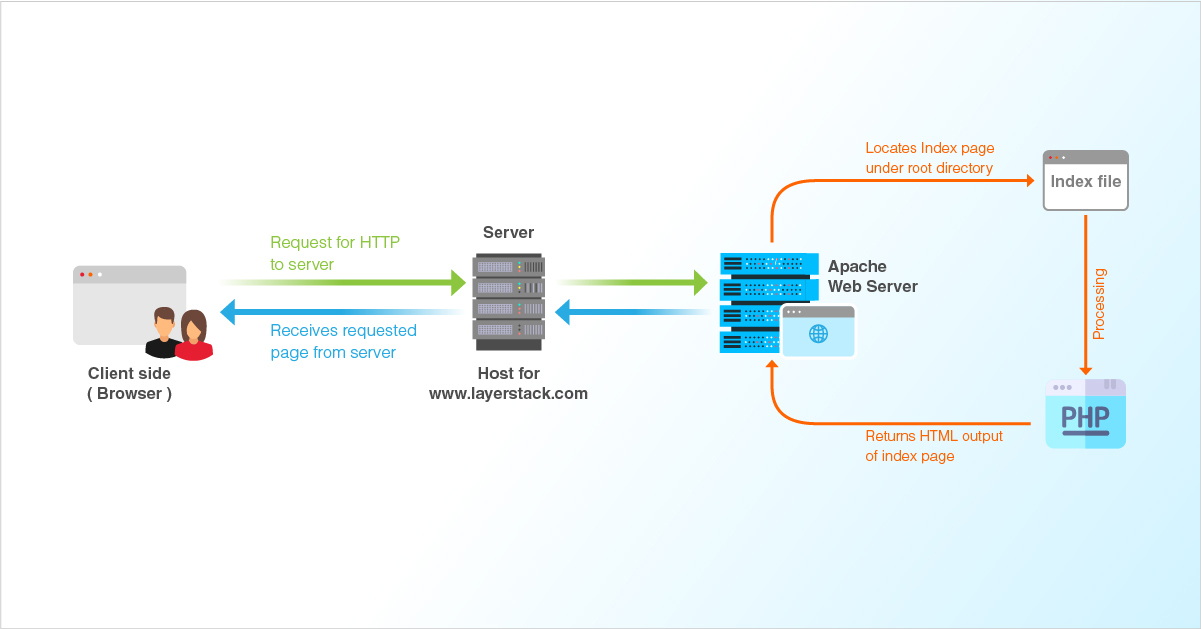
Linux web servers are extremely powerful, but they are not hard to set up. You will need an operating system that supports PHP and MySQL (which most do). The instructions below will show you how to set up a Linux web server on your computer, allowing you to host your own website.
The first step is to install Apache2, which is the most popular web server on Linux systems. This can be done by using apt-get:
sudo apt-get install apache2
Once this is installed, you need to configure it so that it serves pages correctly:
sudo nano /etc/apache2/sites-available/000-default.conf
This opens up an editor where we can add our configuration options for Apache2. In this file, we need to add a section for our virtual host. For example:<VirtualHost *:80> ServerAdmin admin@localhost DocumentRoot /var/www/html/ ServerName www.example.com </VirtualHost>
Linux web servers are powerful machines that can be used to host websites, deliver email and more. The Linux operating system is an open-source platform that offers many advantages over commercial software. It’s free to use, highly customizable, and runs on a wide variety of hardware platforms.
In this guide, we’ll walk through the process of setting up a Linux web server using Apache, the most popular web server software available in the world. We’ll show you how to install Apache on Ubuntu 16.04 LTS using the apt-get command-line interface (CLI). We’ll also cover how to create a virtual host for your website and how to configure your firewall rules so that only authorized users can access it.
A web server is a computer system that responds to HTTP requests and serves HTTP responses by running web applications. A web server can be a stand-alone device, or it can be software running on a computer that is accessible from the Internet.
Web servers may be located in a public place or private area. A web server that is exposed to the Internet is called an external web server. If you are using Linux as your operating system, you can use Apache2 to set up your own Web Server.
In this article, we will learn how to install and set up your own Web Server using Apache2 on Ubuntu 16.04 LTS server edition.

The best way to get started with Linux is to download a live CD or USB drive and boot from it. Once you’re up and running, you can install the operating system on your computer or server.
The most popular Linux distributions for servers include Red Hat Enterprise Linux (RHEL), SUSE Linux Enterprise Server (SLES), Debian, Ubuntu and CentOS. If you’re looking for a good starting point to get familiar with server administration, I recommend using Ubuntu Server.
In this tutorial, I’ll show you how to set up a web server on Ubuntu Server 18.04 LTS using Apache web server software.
Linux web hosting tutorial is a full guide for beginners to learn linux web server and how to setup a web server.
Linux web hosting tutorial will teach you how to install apache2, php5 and mysql on your ubuntu 16.04 server, how to configure them, how to create domain name record in your dns provider and how to set up ssh login for root access.
In this Linux Web Hosting Tutorial we will be installing Apache2, MySQL and PHP on Ubuntu 16.04 (LTS) Server. We’ll also be creating a VirtualHost so that you can host multiple websites on one IP address.
Linux is a free and open-source operating system. It was developed by Linus Torvalds in 1991. It is used in various devices from supercomputers to mobile phones and embedded systems. There are many different distributions of Linux such as Debian, Ubuntu, RedHat, CentOS etc.
Apache is an open source web server that runs on Linux, Unix and Microsoft Windows operating systems. It supports the HTTP/1.1 and WebSocket protocols and provides its own HTTP server implementation as well as supporting CGI, FastCGI and TLS/SSL connections.
To host your website you need a web server software that allows you to store your website files on a remote computer. The most popular web servers are Apache (version 2 or later) or Nginx running on Linux based operating systems such as Ubuntu or CentOS (Red Hat Enterprise Linux).
This article is a Linux web hosting tutorial. It covers the basics of setting up a web server, including installation and configuration of Apache, MySQL and PHP on Linux.
This tutorial assumes that you have a basic understanding of how to use Linux and are familiar with using the command prompt. If you are new to Linux and want to learn more about it, check out our How to Use Linux wiki page.
If you’re looking for information on how to run a website on Windows or MacOS X, see our How To Host A Website On XAMPP article instead.
Why Linux?
The Apache web server is the most popular web server on the Internet, and for good reason. It’s free, open-source software that can be installed on just about any operating system.
The Apache server has been around since 1995, and it’s still going strong. In fact, it powers more than half of all websites on the Internet today.
In this guide we’ll show you how to install and configure a web server running Apache in Linux.
Linux is a very popular operating system and it has been used in many different fields such as computer hardware, software development, internet hosting and more.
Linux is an open source operating system which means that the source code of this operating system is freely available for anyone to use and modify as they please. This makes Linux incredibly popular because it can be customized to suit your needs exactly.
There are many different types of Linux distributions out there and one of them is Ubuntu. Ubuntu is one of the most popular operating systems among developers because it has many great features like easy installation, support for many programming languages and web hosting software.
In this tutorial we’re going to show you how to install a web server on Ubuntu so that you can host your own websites easily!