Email marketing is one of the best ways to promote your business and connect with customers over time. If you’re just starting out, you may be wondering how to set up email marketing campaigns on your Shopify store.
In this article, we’ll show you how to set up email marketing on your Shopify store. We’ll also go over some of the best practices for managing your list and using automation to create better relationships with subscribers.
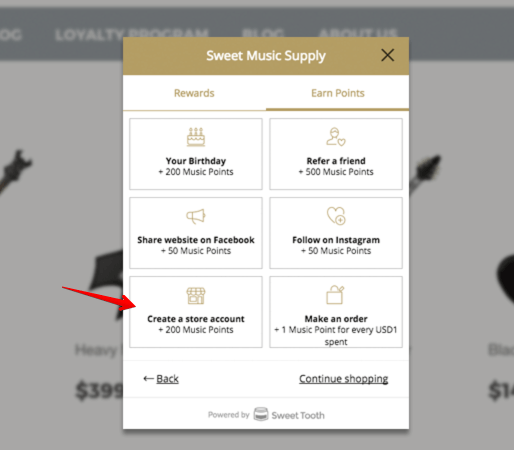
Set Up Email For Shopify Store
Your Shopify email address is the one that you use to log in to your store. You can find it in the Settings section of your Shopify admin. It’s also used as the sender address in your emails and other notifications.
The Shopify support team will use this address to contact you if they need more information or if they need to escalate a case.
Shopify Inbox
The Shopify inbox is where all of your order and customer information is stored. You can access this from the Orders page in your admin area. This is where you’ll receive all of your customer emails, payment notifications and receipts for purchases made on your store.
If you want to set up email marketing for your Shopify store, here’s how to do it:
Set up an email address for support. This is the address that customers will use when they need help or have questions about your products. Pick something memorable like [yourstorename]@shopify.com so that customers know where to go when they need help with their orders or product information.
Add an SPF record to your domain name. This helps prevent fraudulent emails from being sent from your domain name, which could result in lost sales if someone steals your brand identity and sends out unsolicited messages through it. You can add an SPF record by following Shopify’s instructions here or by using Google Domains’s DNS tool here .
Add a DKIM record for each custom domain you use on Shopify (if applicable). This helps ensure that any emails sent from your Shopify account are legitimate and not fraudulent ones from someone trying to steal your brand identity by sending out misleading emails through.
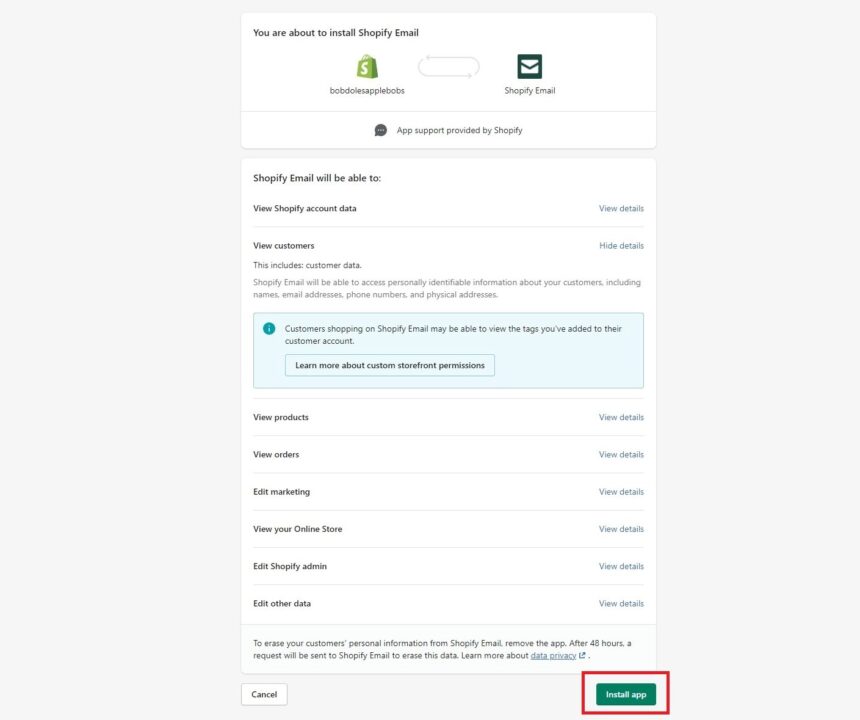
Shopify provides a free email service for your store. It’s easy to set up and use, but there are a few things you should know about it before you get started.
How do I set up my Shopify email?
To add an email address for your Shopify store, go to Settings > General > Email Addresses. You’ll see a list of the domains you have access to, and you can add one by clicking the green button on the right side.
Once you’ve added your new domain, it will be available to use in your Shopify admin panel. When you’re creating an order or sending out any other messages from your store, just click on the From field and select the appropriate address from the drop-down menu.
To set up email for your Shopify store, visit the Email tab of the Settings page.
If you’re using a third-party email marketing service, such as MailChimp or Mad Mimi, you can forward emails from your Shopify store to that address.
You can also configure email forwarding by setting up an outbound mail relay with one of our recommended providers:
Mailgun – A great option for anyone who needs to send email campaigns over 250K emails per month. Store owners with large volumes of transactional email usually choose Mailgun for its ease-of-use and reliability.
Sendgrid – This service is great for those who need to send a few hundred thousand emails per month. Sendgrid offers high-volume plans under $200/month and has an excellent reputation among eCommerce professionals.
If you’re a Shopify store owner, you probably already know that email is one of the most important tools in your marketing arsenal. For example, when you send out an email newsletter or make a sale, it’s easy to track how many people open and click on your emails. You can even see which links they’re clicking on and how many times they’ve opened your emails — all without having to use any additional software.
But if you don’t have a dedicated email address for your Shopify store (like [email protected]), it can be difficult to keep track of who is sending emails from your website and what they’re saying about their products.
In this post, we’ll walk through how to set up an email address for your Shopify store and set up some basic tracking so you can see who is sending emails from your website and what they’re promoting.
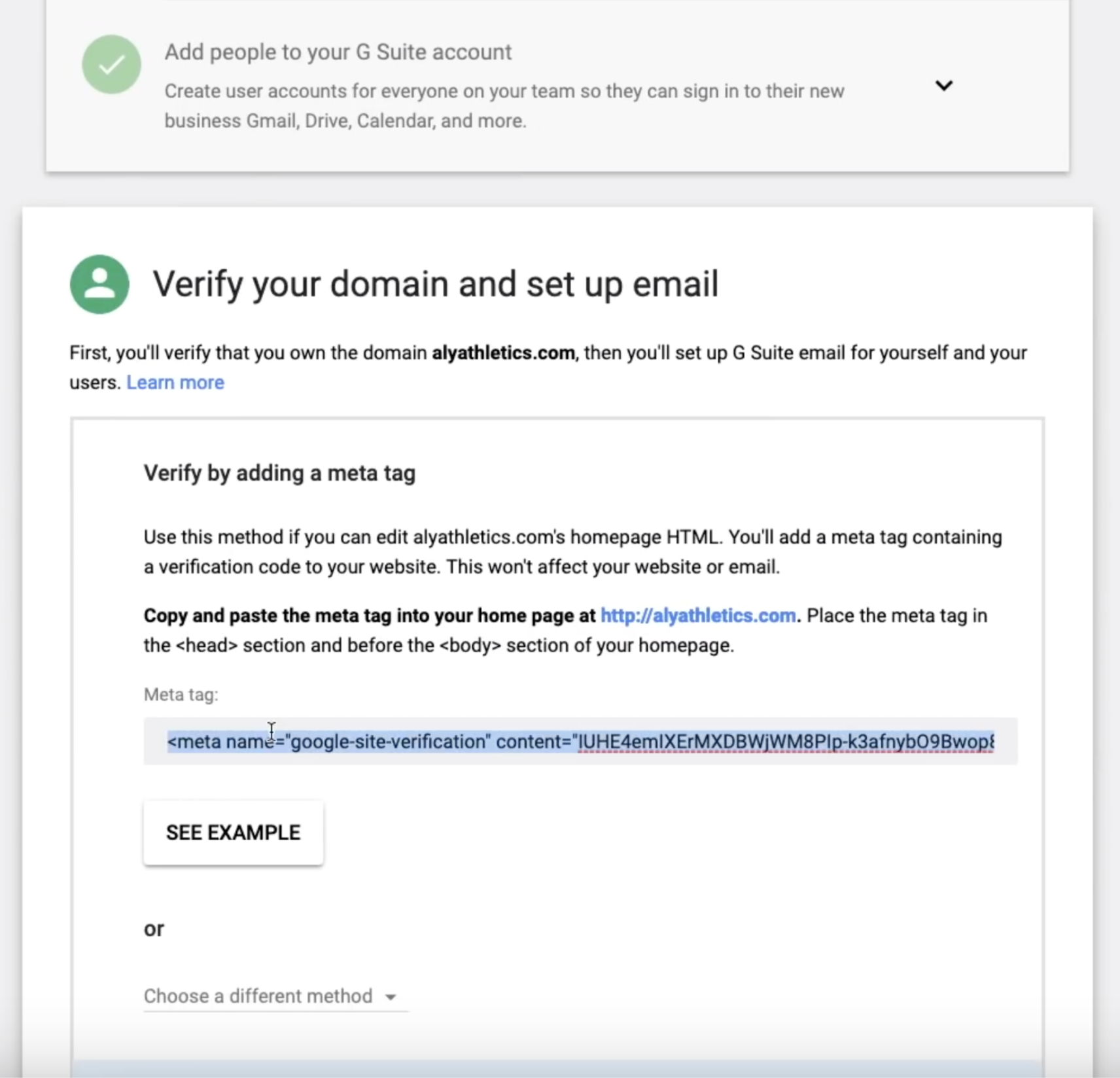
Shopify email address for support
Shopify is a Canadian e-commerce company headquartered in Ottawa, Ontario.
Shopify Email Inbox
The Shopify email inbox is a free feature for Shopify users to send and receive emails from their customers. You can use it to communicate with your customers, share information about new products or promotions, or just keep them up to date on what you’re up to.
A Service Provider (SP) record is used to identify the servers that are authorized by an organization to send email on its behalf. SPF records specify which mail servers are allowed to send mail on behalf of your domain name and how they can do so. The SPF record is stored in DNS and can be managed through your Shopify settings page under Domains & DNS tab.
Zoho Mail Shopify
If you’re using Zoho Mail to send transactional emails, you can use this integration to easily create and send newsletters.
Shopify Inbox
Shopify Inbox is an easy tool for managing all of your sales channels in one place. You can see orders from all of your stores, across all your channels, in one dashboard.
shopify email address for support:
For example, if you want to contact Shopify’s support team through email, you can use support@shopify.com. This is a general address that will direct your message to the correct department.
The Shopify inbox is a convenient way to view your recent orders, edit product information, respond to customer inquiries and more. To access the Shopify inbox, click on the “Inbox” link in the top navigation bar of your admin panel. If you need help navigating this tool, check out our guide on how to use Shopify’s Inbox app.
An SPF record (or Sender Policy Framework) is a TXT file that tells receiving mail servers which hosts are authorized to send messages on behalf of your domain name. It’s an important part of maintaining good email deliverability because it ensures that other companies don’t send emails under your business name and address. You can find instructions on how to set up an SPF record here.
Shopify Support
Email: support@shopify.com
Shopify Spf Record
https://www.openspf.org/policies/show?id=1-2-2-g1-0-3b-5c-4d-a7-1c-4b#sigFreeId45e9f49c93d View the embedded image gallery online at:
Shopify’s email templates are the perfect way to build your brand and connect with customers. They’re also a great way to boost your store’s sales.
If you’re new to Shopify, here’s what you need to know:
The email templates are created to look like they come from the store owner, not from Shopify itself. That means your customers will see them as more personal and less like an automated message.
Email templates are meant for sending one-off emails, not bulk marketing campaigns. You’ll get better results by sending personalized messages that address specific customer concerns or needs.
Your Shopify account comes with several email templates that are ready to use as soon as you set up your online store. But if you want to customize any of them or create new ones from scratch, it’s easy to do so using our drag-and-drop editor tool.
Shopify Spf Record
SPF stands for Sender Policy Framework, which is a system used to prevent sender address spoofing (where someone impersonates another person by modifying an email header). By adding an SPF record for our domain name, we can help stop people from sending emails from our servers using fake addresses (like “noreply@example.com”). If you’re using any third party apps like Mailchimp or Mandrill then you should check with them first before adding an SPF record as they may already have one set up for
Shopify is a great ecommerce platform for many reasons, one of which is its excellent email marketing. With your Shopify store, you can create and send beautiful email templates to your customers.
The Sender Policy Framework (SPF) record is a type of Domain Name Service (DNS) record that identifies which mail servers are allowed to send email on behalf of your domain name. It prevents spammers from sending email pretending to be from you by ensuring that only authorized mail servers can send mail with your domain name in the “MAIL FROM” or “Return-Path” fields of the message headers.